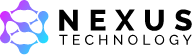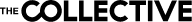Location Access
If you are having trouble using any of the location based tools on HedgeVeg, such as 'Find My Nearest Store', 'Distance From Me' or seeing your current location on the map, it is likely that HedgeVeg is being denied access to your location by your web browser settings, your operating system (O.S) settings or both.
Web Browser Settings
When you opt-in to showing your location on the map, or interact with any of the location based filters for the first time, your browser should prompt you to allow location access:
If you don't see this prompt, or you have previously denied permission to hedgeveg.je, please go to the 'site settings' for hedgeveg.je in your web browser and ensure that location permissions are allowed (you may need to refresh the page after making this change):
Operating System (O.S) Settings
If you have completed all of the above steps and location services are still not working, it is highly likely that your O.S is denying location services permissions to your browser itself.
Search your device settings for 'location' and ensure that it is:
- Enabled
- That your browser (e.g. Google Chrome, Safari, Firefox, Edge) is not blocked from using location services
Additional Support
The above demos are undertaken in Google Chrome on Android, the exact process for enabling location services will differ based on the device, O.S and browser you are using to access the site.
For official guidance from the providers of your browser and operating system, please see:
- Google Chrome - All O/S
- Microsoft Edge - Windows 10
- All Browsers - Apple iOS and All Browsers - Apple OSX
(e.g. iPhone and iPad)